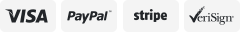-40%
EcoFlow RIVER Pro + RIVER Pro Extra Battery 1440Wh Capacity
$ 500.54
- Description
- Size Guide
Description
The EcoFlow RIVER Pro is a compact, portable power station that is built for taking your adventure into the great outdoors. Whether you are camping, over-landing, tailgating, or boating, the RIVER Pro provides reliable power that lets you take your adventure anywhere.X-Boost Smart Algorithm
The EcoFlow X-Boost technology gives you the ability to use the 600W inverter to power essential devices like kitchen appliances and tools up to 1800W. This unique technology is perfect for outdoor adventures when you need to power your favorite devices on the go. Please conduct full test on a case-by-case basis to confirm the X-Boost feature works with your appliances. Use X-Boost with devices below 1200W for the best product experience.
Faster Recharging Speed
EcoFlow's X-Stream fast charge technology eliminates the need for carrying around bulky power adapters. The RIVER Pro supports AC charge input up to 660W and can charge from 0-80% within 1 hour, achieving a full charge in 1.6 hours.
Power that Grows with You
From a solo road trip to group camping, the RIVER Pro has expandable power that unleashes your weekend adventures. If you are planning on taking a long journey or have more power-heavy applications in mind, add the RIVER Pro Extra Battery to double the device capacity from 720Wh to 1440Wh.
3 AC Outlets
Step into the wild with complete peace of mind with the RIVER Pro. Whenever you are having a backyard adventure with the family or powering a completely off-grid adventure, the RIVER Pro powers essential appliances and devices.
Smart Solar Charging
The RIVER Pro can be charged with two 110W solar panels connected in parallel in 4.5 to 9 hours, which gives you the freedom to enjoy clean energy wherever you are.
Compact and Portable
Weighing just 15.9 lbs, the RIVER Pro features an easy-to-carry handle, which makes it portable and easy to transport. It can easily fit in a car trunk, on a campsite, or indoors, giving you the power to take your adventure anywhere.
Power a Wide Range of Devices
The RIVER Pro comes with three AC outlets. (Note that the total rated wattage of the three AC outlets is 600W (surge 1200W)). With a built-in 600W inverter, the RIVER Pro can power devices up to 1800W with the X-Boost mode on. This provides support for a wide range of essential devices such as a fridge, TV, laptop, hairdryer, and more.
The RIVER Pro Extra Battery doubles the capacity of RIVER Pro from 720Wh to 1440Wh, giving you the freedom to customize your power for any adventure.
The RIVER Pro weighs just 15.9 lbs and the RIVER Pro Extra Battery weighs 15.4 lbs, making them both portable and easy to transport. The RIVER Pro + Extra Battery can easily fit in a car trunk, on a campsite, or indoors, giving you the power to take your adventure anywhere.
How to Connect the RIVER Pro Extra Battery to the RIVER Pro
1. Power off
BOTH
the RIVER Pro and RIVER Pro Extra Battery before attempting to connect them together.
2. Open the Power Expansion Port cover on
RIVER Pro
to access the Power Expansion Port. Connect the
Expansion Power Cable
to the RIVER Pro Expansion Power Port. Tighten the screws on the Expansion Power port securely.
3. Open the Expansion Port Cover of the
RIVER Pro Extra Battery
to access the Expansion Power Port. Connect the free end of the Expansion Power Cable to the RIVER Pro Extra Battery Power Expansion Port. Tighten the screws on the Expansion Power port securely.
4. Turn on the power button of the RIVER Pro or RIVER Pro Extra Battery. Fully charge the devices for the first time and ensure the voltage is consistent to maximize the performance. If the display of the RIVER Pro shows the
Extra Battery Icon
, the connection is successful.